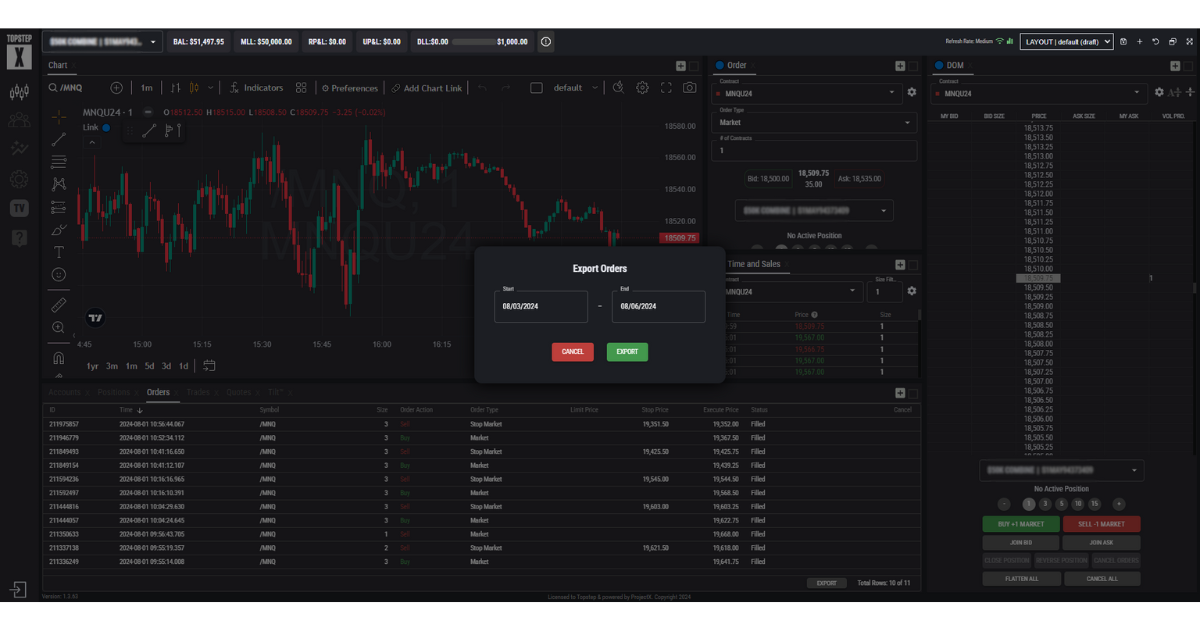TopstepX
- Log In: Access your TopstepX account and navigate to the Trading Dashboard.
- Access Orders: Navigate to the orders widget at the bottom. (If you do not have the widget, you will need to add it by clicking the '+' in the corner.)
- Export: Click the export button at the bottom of the page.
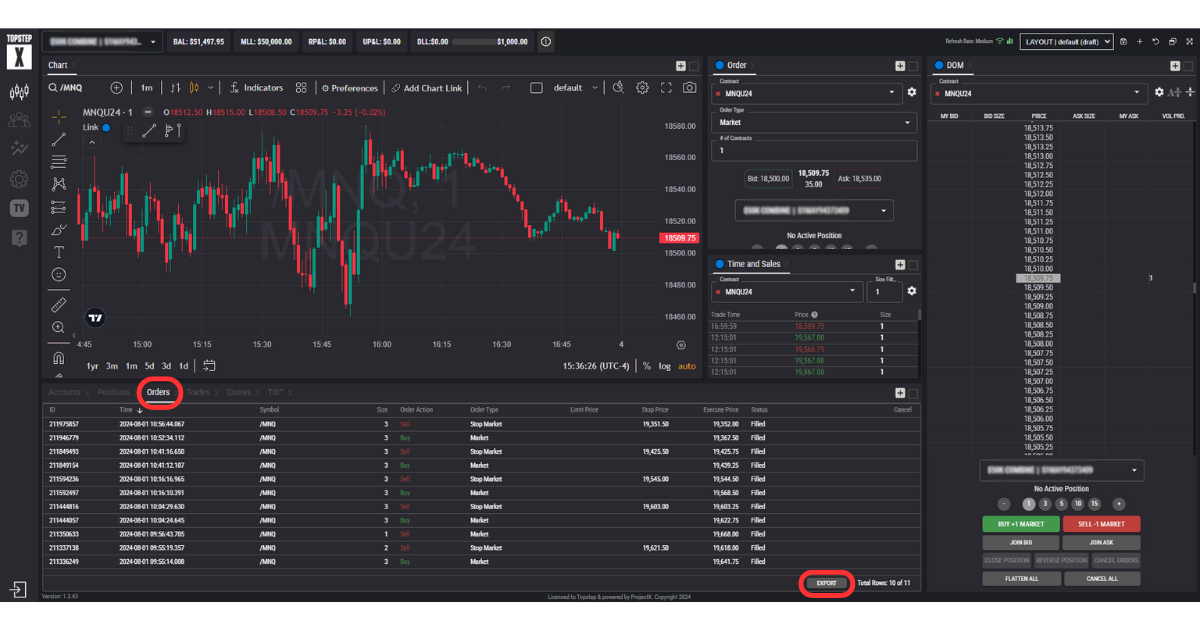
- Choose Data Range: A popup will appear to select the date range for the trades you want to export.
- Export as CSV: Click the green 'Export' button to complete the download of the CSV file.